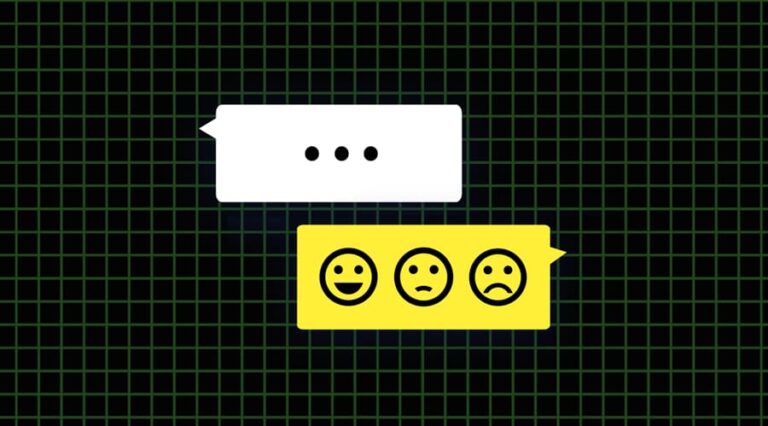Conversational AI assistants are everywhere! Chatbots’ fast response times benefit those who want a quick answer to something without having to wait for long periods for human assistance; that’s handy! This is especially true when you need some immediate advice or information that most people won’t take the time out for because they have so many other things to do.
The chatbot’s ability to understand the language and respond accordingly is based on the data that has been used to train it. The process begins by compiling realistic, task-oriented dialog data that the chatbot can use to learn.
Datasets are a fundamental resource for training machine learning models. They are also crucial for applying machine learning techniques to solve specific problems. A dataset can be images, videos, text documents, or audio files.
The chatbot’s ability to understand the language and respond accordingly is based on the data that has been used to train it. The process begins by compiling realistic, task-oriented dialog data that the chatbot can use to learn.
The data needed for a chatbot is two-fold: the data it needs to know what people are saying to it and the data it requires to respond. The main obstacle when creating a chatbot is getting enough high-quality dialogs or discussions that humans have recorded to train these machines learning systems on how real-life conversations work. Without enough and appropriate training data, your chatbot will likely underperform.
- Question-answer datasets
- Dialogue datasets
- Customer support datasets
- Multilingual datasets
There are four main data types you should collect to train your chatbot:
These are sets of questions and answers that are used for machine learning tasks. These datasets can be generated by crowdsourcing or be automatically extracted from text corpora, such as Wikipedia articles. The most common use cases include responding to customer service queries, product recommendations in e-commerce systems, dialogue agents on social media websites like Facebook Messenger or Amazon Alexa (virtual assistants), and automated essay grading tools.
Here’s a list of some question-answer dataset sources you can use:
Dialogue datasets are pre-labeled collections of dialogue that represent a variety of topics and genres. They can be used to train models for language processing tasks such as sentiment analysis, summarization, question answering, or machine translation. Achieving good performance on these tasks may require training data collected under some domain-specific constraints such as genre (e.g., customer service), context type (formal business meeting), or task goal (asking questions).
Here are some of the publicly available dialogue dataset sources:
Customer support datasets are databases that contain customer information. Customer support data is usually collected through chat or email channels and sometimes phone calls. These databases are often used to find patterns in how customers behave, so companies can improve their products and services to better serve the needs of their clients.
The following are some of the customer support dataset sources you can use:
Multilingual datasets are composed of texts written in different languages. Multilingually encoded corpora are a critical resource for many Natural Language Processing research projects that require large amounts of annotated text (e.g., machine translation).
Some of the available multilingual training datasets include:
The datasets you use to train your chatbot will depend on the type of chatbot you intend to create. The two main ones are context-based chatbots and keyword-based chatbots.
Keyword-based chatbots are easier to create, but the lack of contextualization may make them appear stilted and unrealistic. Contextualized chatbots are more complex, but they can be trained to respond naturally to various inputs by using machine learning algorithms.
Context-based chatbots can produce human-like conversations with the user based on natural language inputs. On the other hand, keyword bots can only use predetermined keywords and canned responses that developers have programmed. Contextualization allows contextualized chatbot software agents like NLP models and deep learning systems to share many commonalities with their human counterparts; both humans and machines need content before responding fully intelligently.
The process of building a chatbot can be divided into three main tasks:
- Designing the conversational flow for your chatbot
- Creating a backend to manage the data from users who interact with your chatbot
- Creating a user interface for your chatbot
Building a chatbot from the ground up is best left to someone who is highly tech-savvy and has a basic understanding of, if not complete mastery of, coding and how to build programs from scratch. To get started, you’ll need to decide on your chatbot-building platform.
Your coding skills should help you decide whether to use a code-based or non-coding framework.
Examples of code-based frameworks include:
Examples of non-coding frameworks include:
Building a chatbot with coding can be difficult for people without development experience, so it’s worth looking at sample code from experts as an entry point.
The process of building a chatbot can be divided into three main tasks:
The most crucial step in building a chatbot is designing its conversational flow. The conversational flow is the path users take through your bot and its features. You can use various tools, such as Lucidchart, to draw the conversational flow.
However, before making any drawings, you should have an idea of the general conversation topics that will be covered in your conversations with users. This means identifying all the potential questions users might ask about your products or services and organizing them by importance. You then draw a map of the conversation flow, write sample conversations, and decide what answers your chatbot should give.
The backend can store user information and preferences and access them when needed to respond to users’ questions in natural language. You can use Amazon Web Service’s Lambda function or Google’s Cloud Functions as backends for your bot.
You can use a web page, mobile app, or SMS/text messaging as the user interface for your chatbot. User interface design is all about having a conversation. The goal of a good user experience is simple and intuitive interfaces that are as similar to natural human conversations as possible.
The complexity of the task you want to solve and the insights you need can help determine what type of chatbot would best meet your needs. Here are a few tips that will help in optimizing your chatbot:
- Use large volumes of accurate data: Try to add more and more training datasets over time. By combining a larger dataset with improved intents, you could transform your chatbot into a valuable industrial tool. However, for better results, only use reliable, accurate data. Don’t try to add every dataset you come across because doing so could potentially break your program’s general functionality.
- Go for originality and creativity: Do your best to create a unique bot by including non-generic data inputs. Your focus should be on creating a chatbot that addresses your customers’ unique challenges.
- Do not overcomplicate the chatbot or make it too basic.