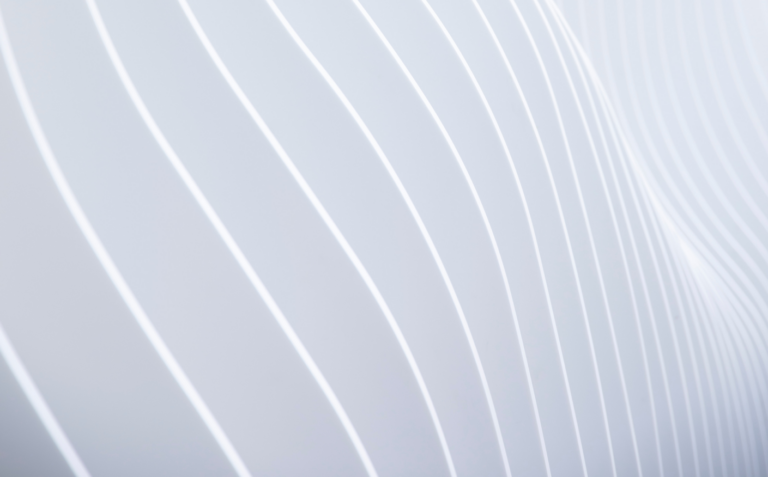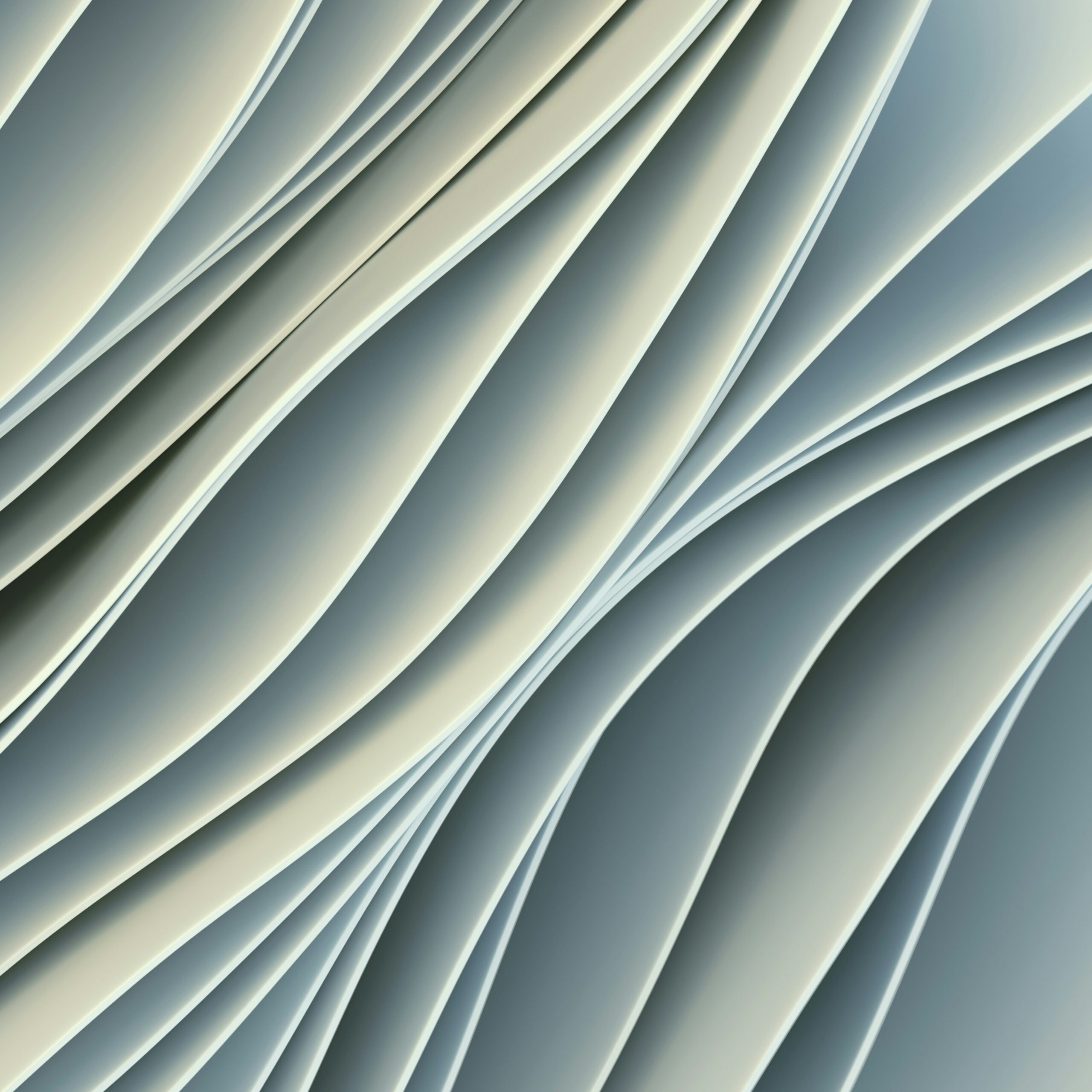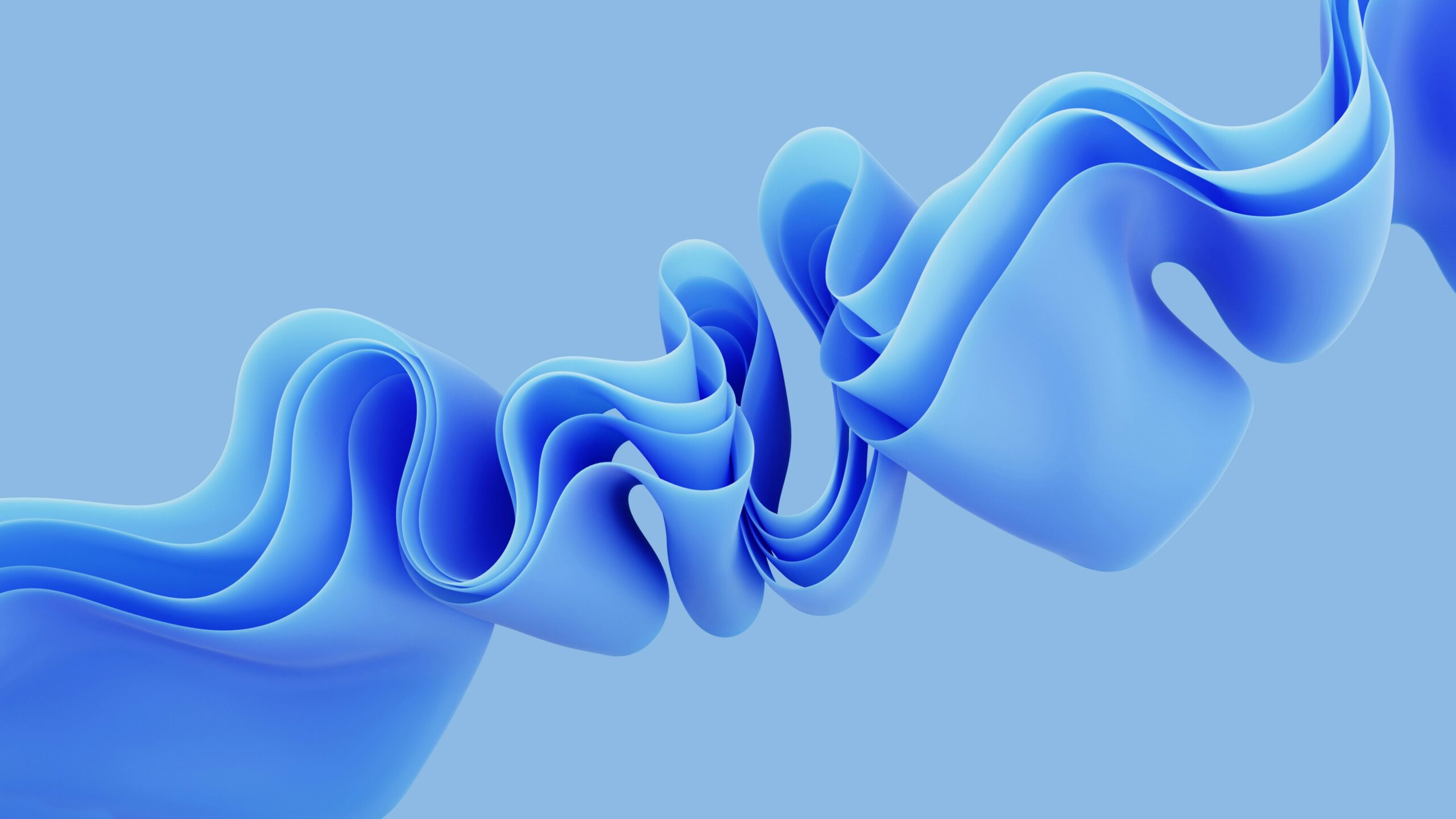It can be said that the MNIST handprinted character image dataset is the “Hello World” implementation for machine learning, and the dataset is used as a worldwide machine learning benchmark. It is an extremely good database for people who want to try machine learning techniques and pattern recognition methods on real-world data while spending minimal time and effort on data preprocessing and formatting. Its simplicity and ease of use are what make this dataset so widely used and deeply understood. Therefore, the goal of this tutorial is to show you how this dataset can be used in a digits recognition example using Convolutional Neural Network (CNN), which achieves a high classification accuracy on the test dataset. On a larger perspective, we will emphasize on MNIST’s importance and impact in the world of machine learning. So let’s dive right in!
Prerequisites
To follow this tutorial, you should have some prior basic knowledge of Machine Learning including Neural Networks, as well as basic programming knowledge in any language (preferably in Python). Other than that, the rest of the article is pretty beginner-friendly.
We will also be using Colaboratory offered by Google for writing our code.
About MNIST
MNIST is a large database of small, square 28X28 pixel grayscale images of handwritten single digits between 0 and 9. It consists of a total of 70,000 handwritten images of digits, with the training set having 60,000 images and the test set having 10,000. All images are labeled with the respective digit that they represent. There are a total of 10 classes of digits (from 0 to 9).
Digit Recognition Using MNIST
Step 1: Importing and Exploring the MNIST Dataset
The example below loads the MNIST dataset using the Keras API. The digit images are separated into two groups: x_train, x_test and y_train, y_test. The x_train and x_test parts contain greyscale RGB codes (from 0 to 255). The y_train and y_test parts contain labels from 0 to 9.
# Loading mnist dataset from keras.datasets import mnist (x_train, y_train), (x_test, y_test) = mnist.load_data()
The digit images are separated into two sets: training and test. The x_train and x_test parts contain greyscale RGB codes (from 0 to 255). The y_train and y_test parts contain labels from 0 to 9. We can see that the training set contains 60,000 images while the test set contains 10,000 images and that the images are indeed square with 28×28 pixels by running the example below:
# Displaying dataset summary
print('X_train = %s, Y_train = %s' % (x_train.shape, y_train.shape))
print('X_test = %s, Y_test = %s' % (x_test.shape, y_test.shape))Output:
X_train = (60000, 28, 28), Y_train = (60000) X_test = (10000, 28, 28), Y_test = (10000)
A plot of the first nine images in the dataset can also be seen by running the following code:
# Plot of first 9 images in mnist dataset
import matplotlib.pyplot as plt
for x in range(9):
plt.subplot(330 + 1 + x)
plt.imshow(x_train[x], cmap=plt.get_cmap('gray'))
plt.show()Output:
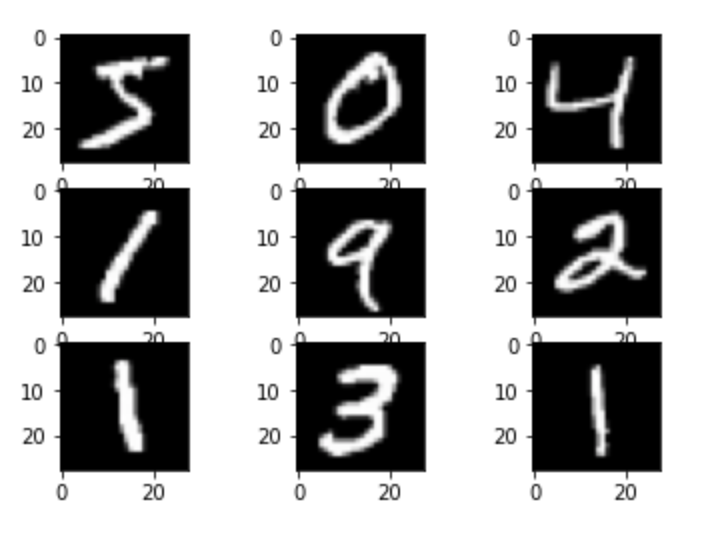
Step 2: Reshaping the images in the dataset
We need to reshape the dataset to 4-dimensional NumPy arrays to be able to use it in Keras. From seeing one of the outputs above, we know that the dataset is 3-dimensional, since x_train represents (60000,28,28), where 60000 is the number of images in the train set and (28,28) represents the size of each image. So let’s convert these to 4-dimensional arrays using the following code:
# Reshaping the array to become 4-dimensional
x_train = x_train.reshape(x_train.shape[0], 28, 28, 1)
x_test = x_test.reshape(x_test.shape[0], 28, 28, 1)
input_shape = (28, 28, 1)
# To ensure decimal points after division
x_train = x_train.astype('float32')
x_test = x_test.astype('float32')
print('After reshaping, x_train is :', x_train.shape)
print('x_train contains', x_train.shape[0], "images")
print('x_test contains', x_test.shape[0], "images")Output:
After reshaping, x_train is : (60000, 28, 28, 1) x_train contains 60000 images x_test contains 10000 images
Step 3: Normalizing the images in the dataset
Normalization is the process of changing the range of pixel intensity values to bring the image into a range that is more familiar or normal to the senses. We must normalize our data as it is always required in neural network models. This can be achieved by dividing the RGB codes by 255, which is the maximum RGB code minus the minimum RGB code (255 -0 ). So let’s normalize our images using the following code:
# Normalizing the images by dividing by the max RGB value (255) x_train /= 255 x_test /= 255
Step 4: Constructing the Convolutional Neural Network
Models and Layers are the building blocks of Keras and they help you to construct the deep neural networks. So we will be creating a sequential model and will start adding layers to it. The model consists of two components:
- Feature extraction front end consisting of convolutional and pooling layers
- Classifier backend that will make a prediction
For the feature extraction front-end, we start with the 2D convolutional layer with 32 filters and a kernel size of (3,3). This layer is basically a mask and can be used for blurring, sharpening, embossing, and edge detection within an image. It uses the activation function Rectifier Linear Unit — ReLU. The activation function is the heart of a deep neural network and without it, you can only fit a linear model to your data. The convolutional layer is followed by a max-pooling layer. The filter maps can then be flattened to provide features to the classifier.
As this is a multiclass classification problem with 10 possible outcomes (there are 10 digits overall from 0 to 9), the output layer will consist of 10 nodes, requiring the softmax activation function which is best for multiclass classification tasks. We have also added a dense layer to interpret the features with 100 nodes. The code of the provided explanation of the model is as follows:
# Creating a sequential model named and adding layers to it from keras import models from keras import layers network = models.Sequential() network.add(layers.Conv2D(32, (3, 3), activation='relu', kernel_initializer='he_uniform', input_shape=(28, 28, 1))) network.add(layers.MaxPooling2D((2, 2))) network.add(layers.Flatten()) network.add(layers.Dense(100, activation='relu', kernel_initializer='he_uniform')) network.add(layers.Dense(10, activation='softmax'))
Step 5: Compiling and fitting the model
Till now, we have created an empty CNN which is not optimized. So, we will now compile our network by providing 3 key parameters: the optimizer, loss function, and the metrics that we will monitor.
There are different types of optimizers, loss functions, and metrics, however, we will not delve into the details of these. All you need to for this example is that we have chosen Adam as the optimization algorithm as it is efficient and best suited for problems with a lot of parameters, like our own. For the loss function, we have opted for Sparse Categorical Crossentropy as we are dealing with a multiclass classification problem. This function effectively computes the difference between the actual output and the output predicted by the model which in turn is the error in the prediction. This error is given as feedback to the optimizer (Adam) which comes up with a better model in each and every iteration. For our metric to be monitored, we have chosen accuracy which is pretty standard.
Lastly, we have used the fit method to train the model on the dataset and we have gone for 10 training epochs. Epoch is the number of times you iterate over the entire dataset. The code for this is as follows:
network.compile(optimizer='adam',
loss='sparse_categorical_crossentropy',
metrics=['accuracy'])
network.fit(x=x_train,y=y_train, epochs= 10)Output:
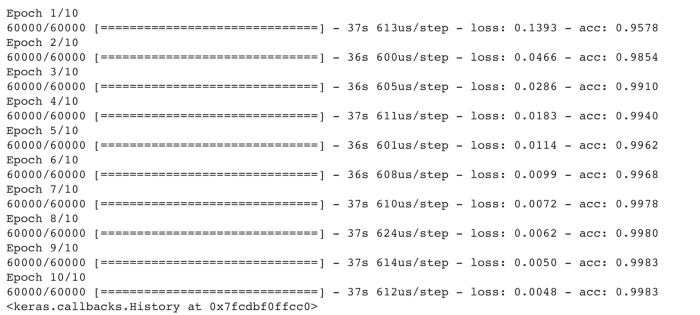
Step 6: Performance Evaluation
As the final step, we have evaluated the trained model with x_test and y_test using just one line of code:
# Determining the accuracy of the trained model network.evaluate(x_test, y_test)
Output:
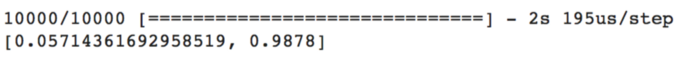
As can be seen above, we have achieved an accuracy of 98.78% which is pretty good.
A dataset like MNIST is very difficult to compose. It is not only difficult to gather, but also difficult to have it pre-processed just for your specific needs. Therefore, it is more efficient to find another service that does these laborious works for you. We could be your perfect solution!
Here at DATUMO , we crowdsource our tasks to diverse users located globally to ensure the quality and quantity on time. Moreover, our in-house managers double-check the quality of the collected or processed data. Let it be your professional dataset or academic dataset. We are here to help!
In this tutorial, we talked about what the MNIST database is and why its simplicity, ease of use, and application on real-world data make it a dataset benchmark in machine learning. We further explained its use in a digit recognition example using Convolutional Neural Networks and attained a pretty high accuracy.